How It Works
Follow these simple steps to get started with Aifya and transform neonatal care. Our intuitive app guides you every step of the way!
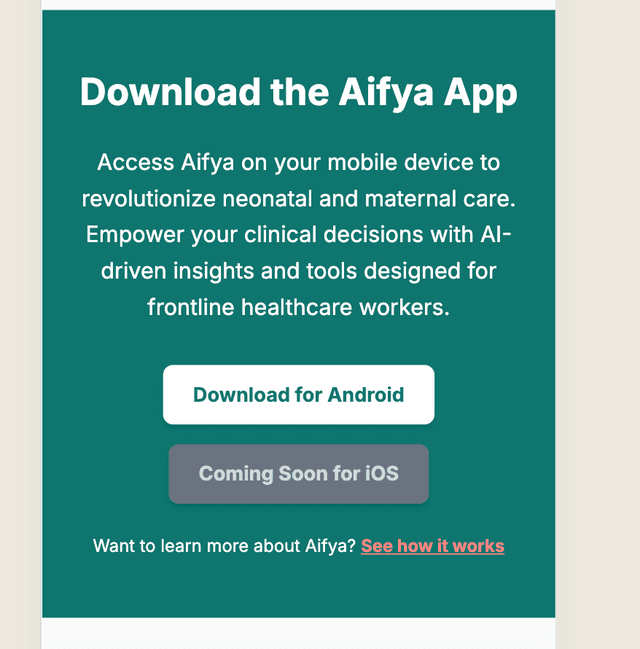
Step 1: Get the Latest APK
Download the latest version of the Aifya app by clicking the 'Download for Android' button on the homepage.
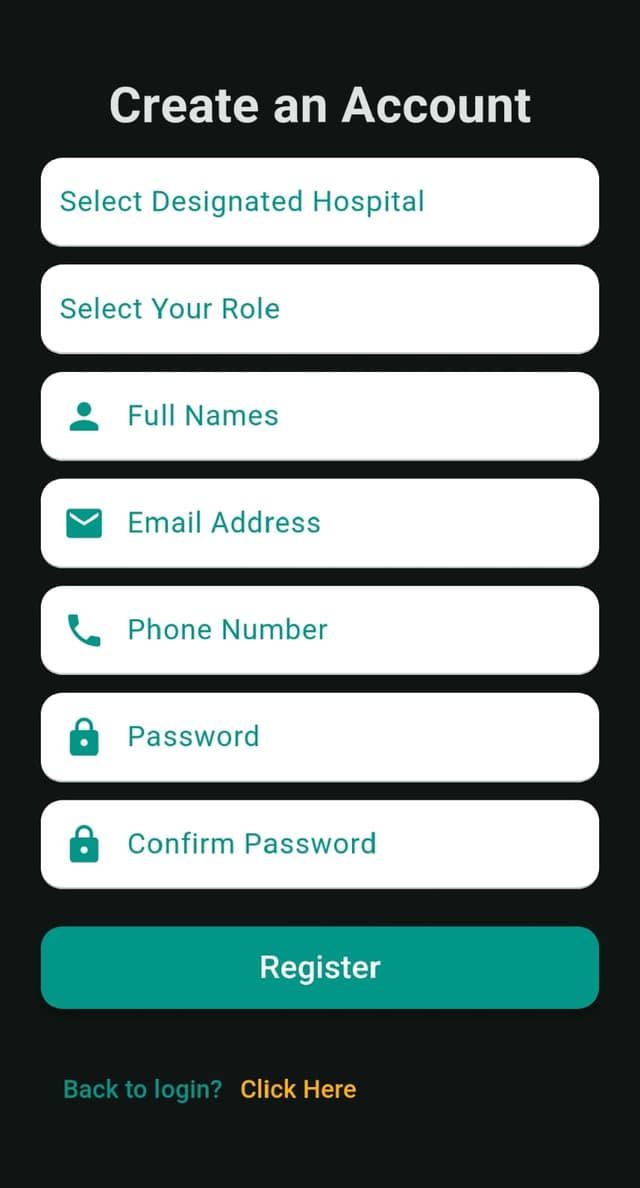
Step 2: Request Account Access
Submit a request for account access through the app's registration form. Ensure you provide accurate details to expedite approval.
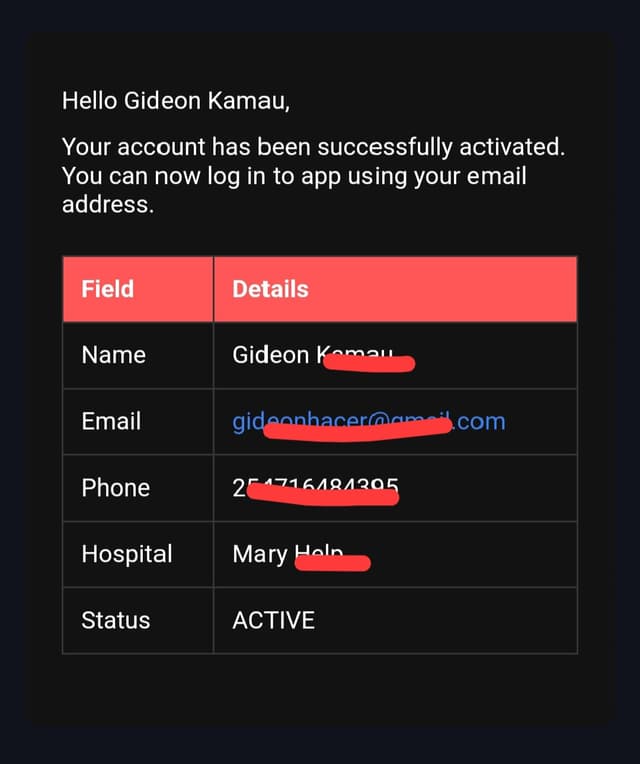
Step 3: Account Approval Email
Once your account is approved, you'll receive an email with your login credentials. This typically takes 1-48 hours.
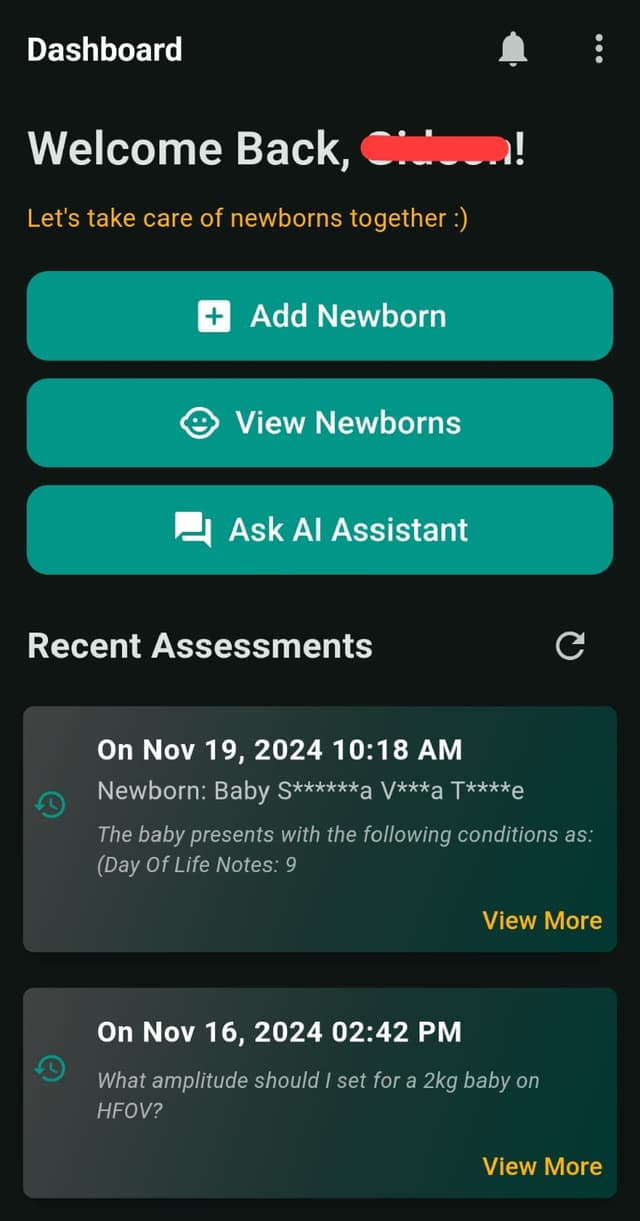
Step 4: Log in to the App
Log in using your credentials. The app will guide you through the onboarding process to get started.
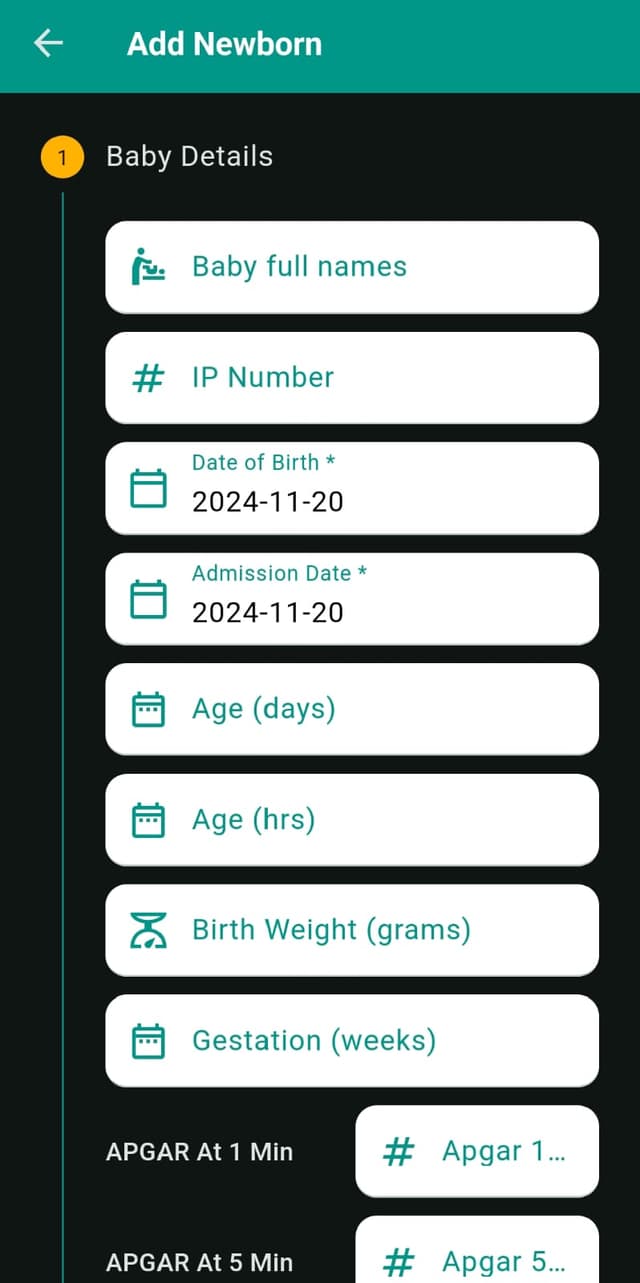
Step 5: Collect Baby Data
Begin by collecting data on baby conditions and maternal health. The app provides an easy-to-use interface for data entry.
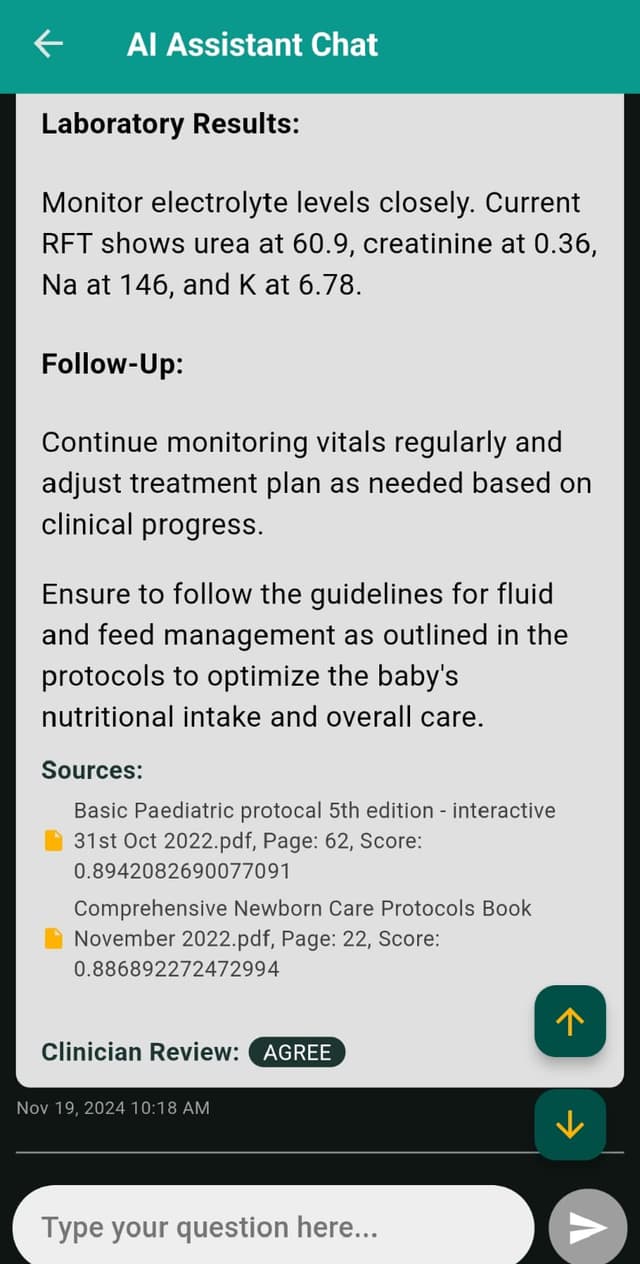
Step 6: Review AI Recommendations
Receive AI-generated recommendations tailored to the conditions entered, based on clinical guidelines and best practices.
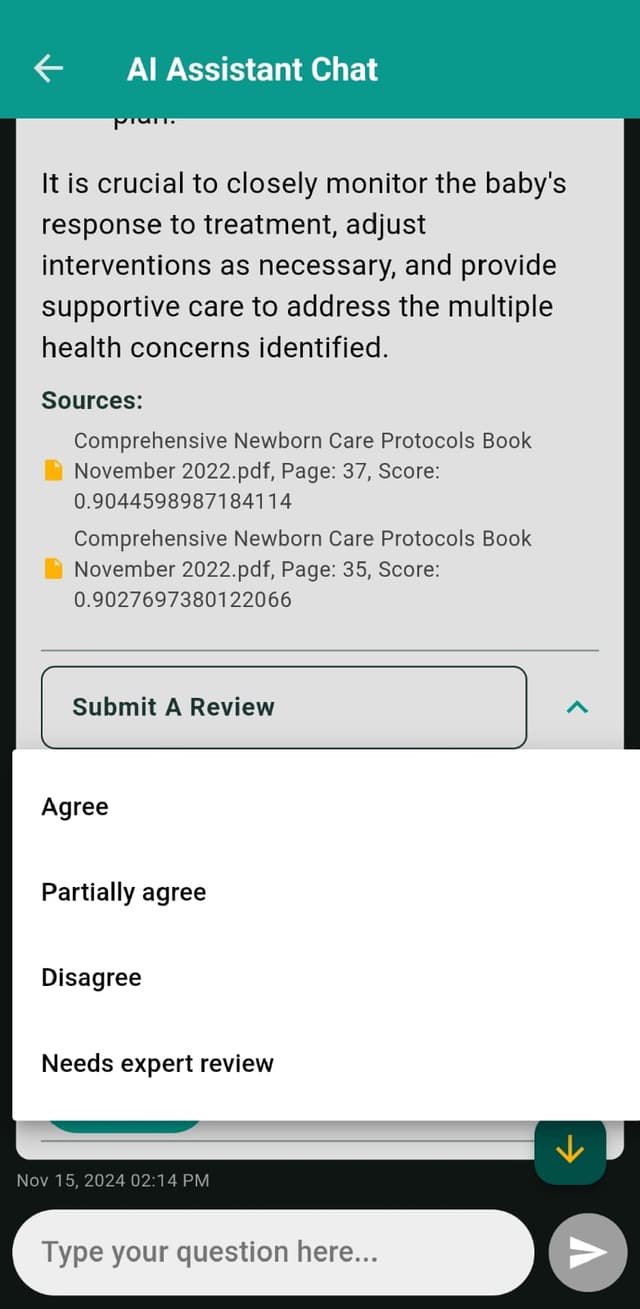
Step 7: Provide Feedback
Help us improve by providing feedback on the AI's responses. Your input is invaluable for enhancing the app's performance.
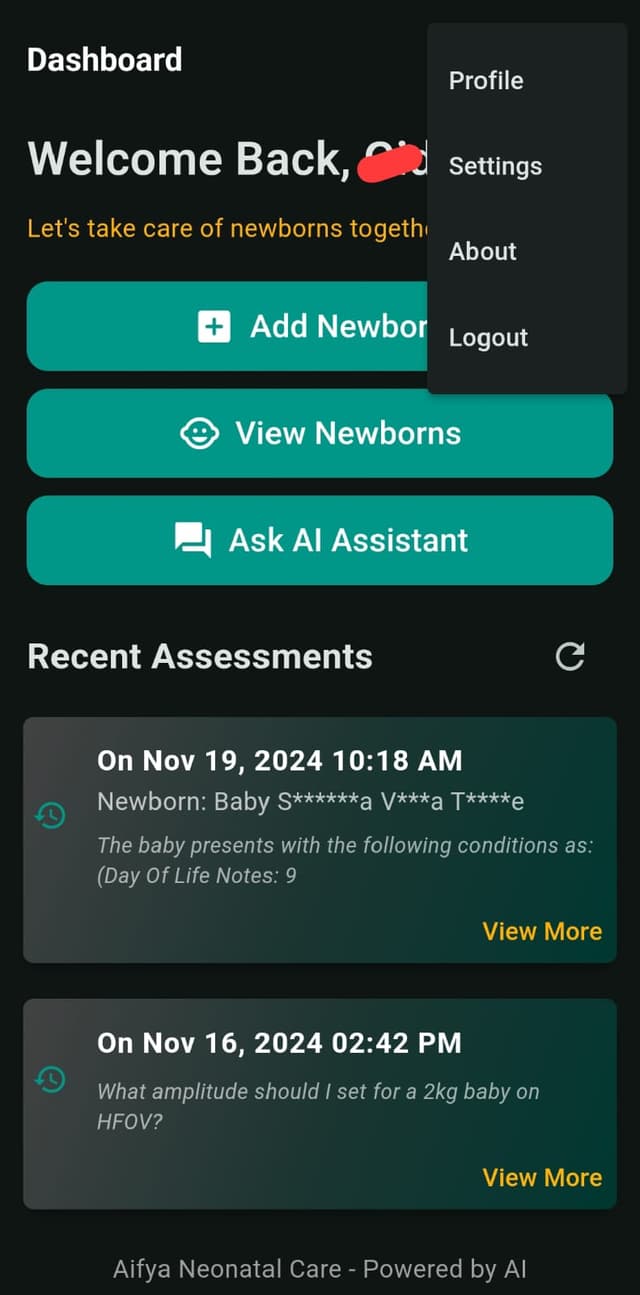
Step 8: Explore More Features
Discover additional tools and resources in the app designed to support healthcare professionals in neonatal care.